Copying Actions
![]()
To copy actions to the checklist from a template project, click the Copy Actions icon
Purpose
The Copy Actions function copies a predetermined set of actions from a template project.
Operation
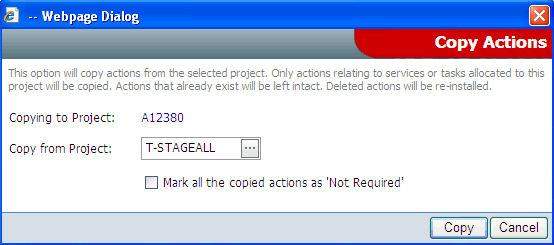
Select the template project to copy the actions from and click the OK button.
If the Mark action as not required checkbox is checked, then all the actions will be copied as not required, They will have to be marked as required individually.
All actions on the template will be copied in the same order they appear in the template.
When actions are added to the checklist, either by adding actions or copying, they are only added to the checklist if the service responsible is involved in the project. Therefore you should create the project and fully define all services involved before copying across the workflow actions; otherwise some actions may be left behind.
If you copy from a template and find that later you need to add a service to your project, you can copy the actions again and any actions previously not copied will be added without creating duplicates of the ones that were originally copied in the first tranch.