Creating a Lump Sum Attendance Adjustment
To create a lump sum adjustment to the attendance balance, click the New Adjustment button within the Flexi Corrections window.
Purpose
Lump sum adjustments allow you to increase the attendance credit without having to enter an attendance start and finish time. This could be used for:
• To add credit for enhancement hours worked. For example, it is agreed that an employee works 6 hours on a bank holiday but is credited with 9 hours as compensation for the inconvenience (ie at time and a half). In order to enter the additional 3 hours a lump adjustment would be made.
| • | To add back credit for clipped hours. For example, an employee works until 9pm and the system writes off time worked later than 7pm. The only way to recover the lost 2 hours is to enter a lump sum adjustment. |
| • | To add or deduct a credit or debit for any lump sum adjustment. |
Operation
The screen below shows a new adjustment being entered.
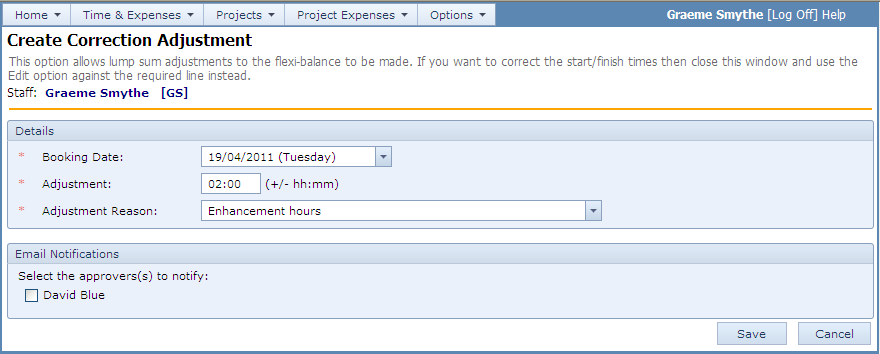
• Click the New Adjustment button above the corrections list
| • | Enter the date and adjustment number of hours in the form hh:mm. For negative (ie to deduct from attendance credit), enter a negative number. |
| • | Enter a reason for the change. The reason is a drop down list of previously used reasons or a new one can be entered. All reasons entered are added to the drop down list for next time. |
| • | Click the Save button. |
| • | Depending on the configuration, the correction may need to be approved, or verified, or both. |
| • | The adjustment is not active and does not appear in the timecard until it has been both approved and verified (or approval or verification is not required) |