Delegate Approvals
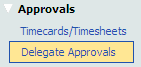
To delegate your approvals whilst you are away from the office for a period of time, click the Delegate Approvals option under the Approvals menu.
Access Right: |
Delegate Any Approvals or Delegate My Approvals |
Purpose
The Delegate Approvals option allows you to delegate your approvals to a deputy. Use this when you about to go on leave.
Operation
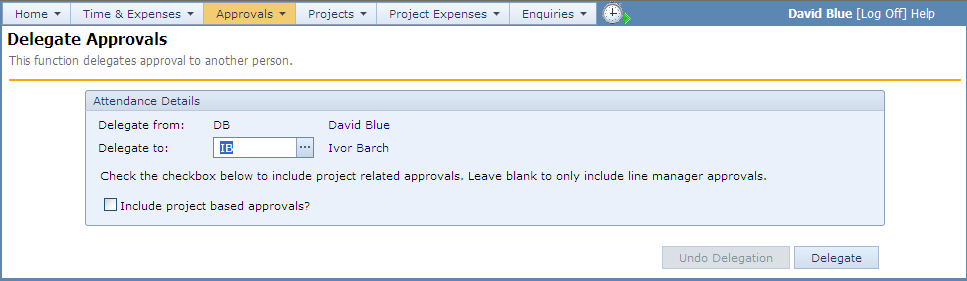
Select the staff member you wish to delegate to and click the Delegate button
If you include the ‘Include project based approvals?’ option all project related approvals such as project expenses, project messages, etc. will be delegated to the designated member of staff. Otherwise only the staff related approvals will be delegated.
To remove the delegation on your return, click the Undo Delegation button