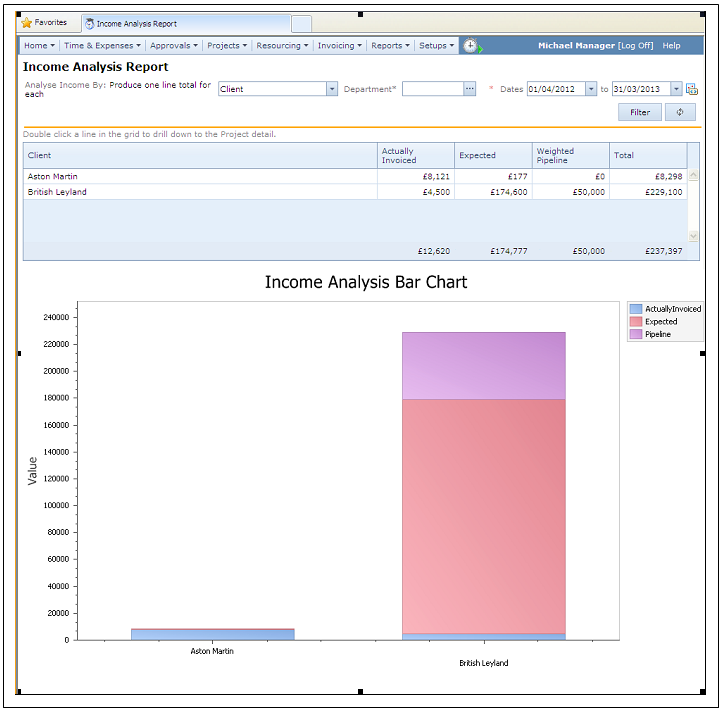Fee Income Analysis Report
Location: |
To access the Income Analysis Report, select Fee Income Analysis Report option from the Reports > Project Reports menu |
Access Right: |
Reports > Project Enquiries > Income Analysis Report |
Purpose
The Income Analysis Report contains an analysis of actual and potential fee income for a selected period against a user selected category. The category may be client, classification, project leader, and so on. The report contains only income associated with fees and time-charges, excluding any rechargeable expenses.
The report allows you to view actual invoiced income within the period, forecasted confirmed income and also speculative income weighted by the task’s probability of going ahead.
The report shows the income as a total against the category selected (eg. client or classification etc.), with a drill-down to view the projects which contribute to the total. At the end of the report a histogram is shown allowing a quick comparison between the categories.
Operation
The report requires a range of dates to continue and a selection of category by which to analyse the income.
Available categories are:
• Client
| • | Classification |
| • | Budget Code |
| • | Client Liaison (normally project director) |
| • | Project Leader |
| • | Finance Code |
Double-clicking on a line drills down to a detailed report showing the make-up for the selected invoice by project.
Columns in the Report
Actually Invoiced |
Actually invoiced in the date range.
|
||||
Expected |
Forecasted from order book. This is forecasted income for confirmed tasks and is calculated from: • Monthly fee schedules for fixed fee income
|
||||
Weighted Pipeline |
Forecast of speculative income. This is calculated in the same way as the forecast, but contains only speculative tasks and is then factored by the probability of the task going ahead. |
||||
Total |
Total of all above three items. |
Sample Reports
Income Analysis Report