Login Groups - Web Enquiry Page
|
Purpose
This page shows the default Web Enquiry Page for the login group.
Data Entry Reference
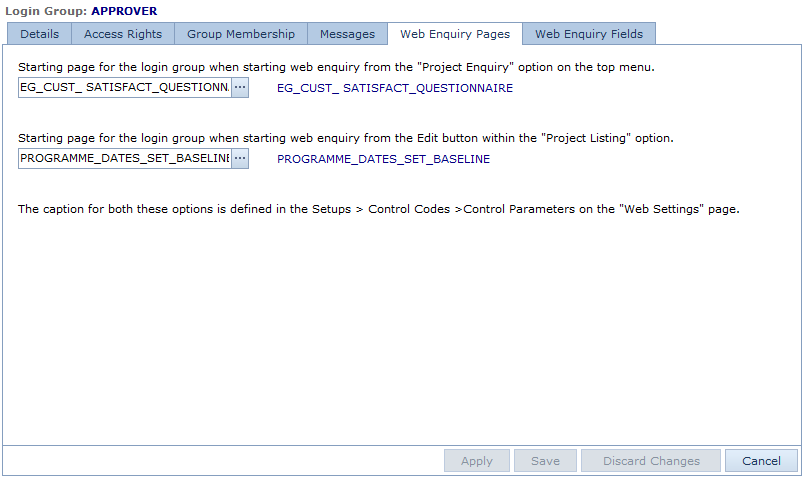
Additional Information
If the setting ‘Default Web Enquiry to Project Selection List’ on the Login Users - Details Page is ticked the standard project list screen will be shown instead of the web enquiry page defined above. |