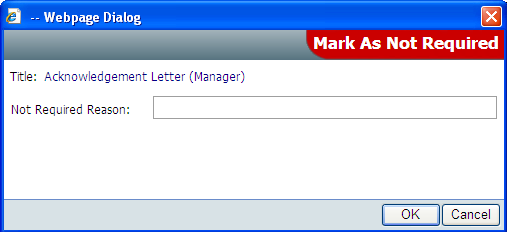Mark Action as Not Required
![]()
To mark an action as not required, click the Mark as Not Required (above) option from the right-click menu.
Purpose
This option marks an action as not required, striking it through on the checklist.
Operation
To mark an action as not required, enter a reason in the Mark as Not Required dialog (shown below) and click the OK button.
An action may only be marked as not required if it doesn’t contain a document.
Some action may be defined as not being able to be marked as not required. This is defined in the set-ups of the action code.