Multi-Discipline Task Dates
Purpose
This topic discusses the added complication of having to enter task dates on multi-discipline projects.
Operation
A typical multi-discipline task structure is shown in the screen image below.
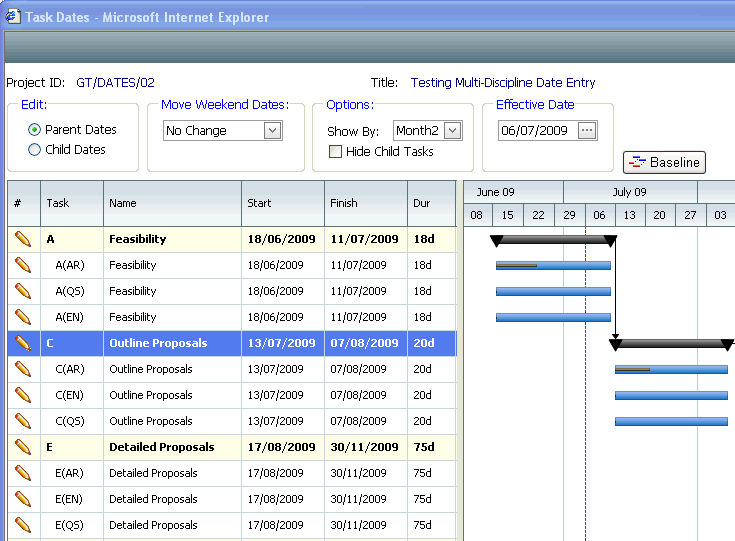
In a multi-discipline project, the tasks for capturing targets and timesheet data are generally repeated for each discipline under a parent task. For example, the FEASIBILITY task is repeated three times; AR, QS & EN. In an organisation with many disciplines, this can result in 6 or 7 repeated tasks for each stage of the project.
The advantage of this structure is that the system can be configured to allow dates to be entered at the parent task level only and then copied down to each child task. This results in a reduced number of task dates to enter.
It is for these structures that the edit option Parent or Child dates comes into play.
• Editing parent dates results in fewer dates to maintain, and copies each parent date down to the child tasks
| • | Editing child dates requires more dates to be entered and sets the parent dates to the earliest start and latest finish of all children. |
You may use a combination of entering dates at the parent level but still enter target hours at the child level. The parent target is always the sum of its child task targets.
The rules for transferring dates between parent and child tasks are listed below:
• Altering a parent date copies the date down to all child tasks
| • | Altering a parent actual date copies the actual date down to all child tasks |
| • | Altering child dates sets the parent date to the earliest start and latest finish of its children |
| • | Altering child actual start dates sets the parent start date to the earliest child actual start |
| • | Altering child actual finish dates sets the parent actual finish date blank until the last child actual finish date has been entered. Then the parent actual finish is set to the latest actual finish child date |
| • | When entering parent dates, only other parent tasks or milestone tasks may be chosen within the dependency links. |
| • | When entering child dates, only other child tasks or milestone tasks may be chosen within the dependency links |
Changing Between Parent and Child Dates
If you swap between entering parent dates and child dates on a task then all dependency links will be deleted and must be manually re-created. All dates will remain intact but the dependency links will be removed. This is to safeguard linking a parent to a child and vice versa, and then finding the date is locked by a dependency on a task you cannot edit.