Overtime Entry
Navigation: |
Timecard > Overtime Button |
Access Rights: |
Flexi-time Functions > Edit Overtime |
Purpose
This option allows the recording overtime within the flexi system without using the timesheet overtime option. Any overtime is subtracted from the hours worked when calculating the flexi balance. This option is disabled if the timesheet overtime is linked through to the flexi overtime as defined on the staff record.
Overtime may be either recorded daily or as a total for the week. The option is defined in the attendance rule-set on the Overtime page.
It is not possible to enter more overtime than the balance of hours worked less contracted, either for the day or the week.
If you need to enter more overtime than the balance available then you will have to enter a lump sum adjustment to increase the balance available.
Reclaiming clipped time as overtime
Clipped time is time written off because it is before the earliest start or after the latest finish. (for example, earliest start is set as 07:30 and a user starts at 06:00 – they will not get credited with the 1.5 extra hours).
However, if the ‘Hours lost due to clipping can be converted to overtime / time in lieu’ is checked on the attendance rule-set, then the extra 1.5 hours is included in the balance shown on this screen when calculating available hours for overtime.
If the above checkbox is cleared, and you need to enter more overtime than the balance available then you will have to enter a lump sum adjustment to increase the balance available.
Operation
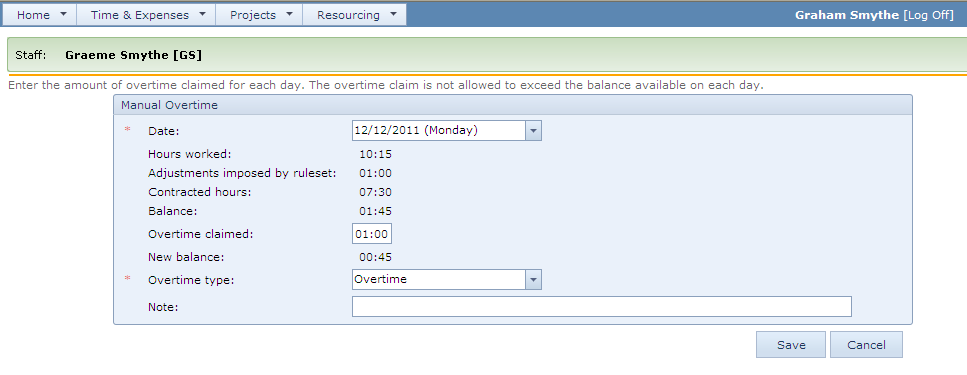
Date |
The date the overtime was worked. Either a day-date or the week-date, depending on how the rule-set has been configured. |
Total hours worked |
Total hours worked for the day or week |
Less adjustments from ruleset |
Clipped hours for the day or week |
Contract hours |
Contracted hours due to be worked for the day or week |
Balance |
Balance available for overtime |
Overtime claimed |
Number of hours overtime claimed |
Overtime type |
The type of overtime, chosen from a drop down list |
Note |
A note can be recorded to the overtime |