Preventing Expense Claims
Purpose
This topic explains how you can prevent staff member's from creating new expense claims if their timesheets are not up-to-date (marked as completed).
Pre-Requisites
This functionality relies on the following option which is available on the Expenses tab page of the Control Parameters window (Windows Application > Setups > Control Codes > Control Parameters);-
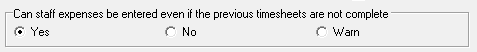
Option |
Definition |
|---|---|
Yes (default) |
Allow the staff member to enter expenses irrespective of their timesheets status. |
No |
This option totally prevents the staff member entering expenses if their timesheets are not up to date (marked as completed). |
Warn |
Users are allowed to enter expenses but are warned that their timesheets need to be completed. |
It is also controlled at a user level by the Staff Expenses Related Functions > Staff Expenses Entry > Prevent expenses if timesheet not up to date.
Rules
Timesheets from the following weeks are checked. As you can see, the checking allows a two week grace period and checks back up to eight weeks*.
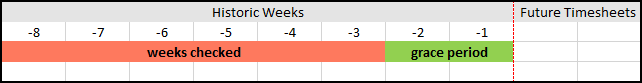
*This rule is not applied if the staff member is not expected to fill in a timesheet.
*It also takes into account the staff member's date of employment.