Task Targets Enquiry
The Task Targets Enquiry is obtained by clicking on the Reports menu within the Projects Listing page.
(Click here to see a picture of the menu location)
Access Right: Project Targeting View in Web
The Task Targets Enquiry option is only available if the Project Management module is installed.
Purpose
The Task Targets Enquiry provides a list view of all targetable or time-bookable tasks for the project and shows the actual costs compared to baseline and estimated costs. This report is slightly different to the graphical reports in that it reports using the parent/child relationships within the tasks. That is; the parent task costs include those of the child tasks beneath it. This makes the report useful for reporting against phases of projects which are represented by parent tasks.
Operation
To access the Target Graph, select the Task Targets Enquiry option under the Reports menu in the Project Listing page. To obtain the Project Listing page, select the Project Listing option from the top Projects menu.
The report is available for the project currently selected from the project listing and is available for a selected service on the project or for the project overall. This is controlled by the Service: drop-down.
The Last Costed Date defines the effective date at which costs are taken from the timesheets or forecasted costs.
If either the Service or Last Costed Date or Date Range is changed you need to click the Refresh button ![]() to refresh the graph.
to refresh the graph.
Screenshot
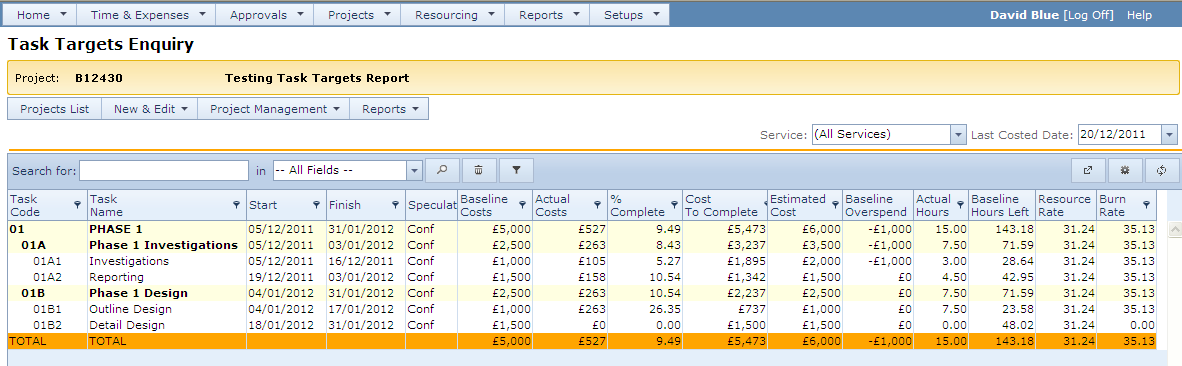
Calculation Logic
Task Code |
Task Code |
||
Task Name |
Name of the task |
||
Start Date |
Target start date for the task |
||
Finish Date |
Target finish date for the task |
||
Speculative |
Defines whether the task is speculative or not: Spec = Speculative Conf = Confirmed |
||
Baseline Costs |
The baseline target cost for the task. If the baseline is zero the latest target figure is used. |
||
Actual Cost |
Actual costs from timesheets up to the Last Costed Date. |
||
Cost to Complete |
The cost to complete for time related costs is taken from one of: • Resource Plans for tasks set for resource planning
|
||
Estimated Cost |
Actual Cost + Cost to Complete
|
||
Baseline Overspend |
Baseline – Estimated Cost |
||
Actual Hours |
Actual hours from timesheets up to the last costed date |
||
Baseline Hours Left |
The baselined cost less actual costs from the timesheet divided by the resource rate. This is an indication of the number of hours left from the original target. |
||
Resource Rate |
The planning resource rate allocated to the task. If target costs are built from the resource plan, then the resource rate is an average of the resources planned (total planned costs / total planned hours) |
||
Burn Rate |
This is the average burn rate from actual costs entered through the timesheets. (timesheet costs / timesheet hours) |
||
Total Lines |
When calculating the task parent lines and total lines, the values from child tasks are apportioned by the baseline costs. For example, Task 1 baseline = £5,000 is 100% Task 2 baseline = £10,000 is 50% This indicates that task 2 requires twice as much effort as task 1 so the project completion overall is (£5,000 x 100% + £10,000 x 50%) / £15,000 = 66.67% |