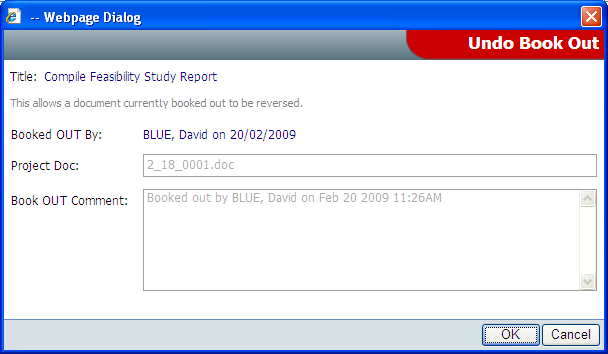Undo a Document Bookout
![]()
To undo a book out, click the Undo Book Out (shown above) option from the right-click menu.
Purpose
Undoing a book-out, reverses the book-out status of the document and unlocks the action so it may be accessed again.
The file downloaded to the book out workstation is discarded.
Operation