Workflow Document Index
![]()
The document index is access by clicking the Document Index tab within Workflow
Purpose
The Document Index is a list of all files and documents associated with a project. All workflow documents and also attached files are listed, with search facilities to search by Author, Service, and Description etc.
You may view and download any file in the index, but you may not currently upload a file (this will be added shortly). To upload a file, you must either:
•Attach it to an action
•Use the Windows Send to facility to send it to the project
•Use Outlook to attach an email
Operation
The document index is simply a list of all files indexed within Workflow.
By default the list is restricted to the selected project, however, you may remove the project filter and search all indexed files across all projects.
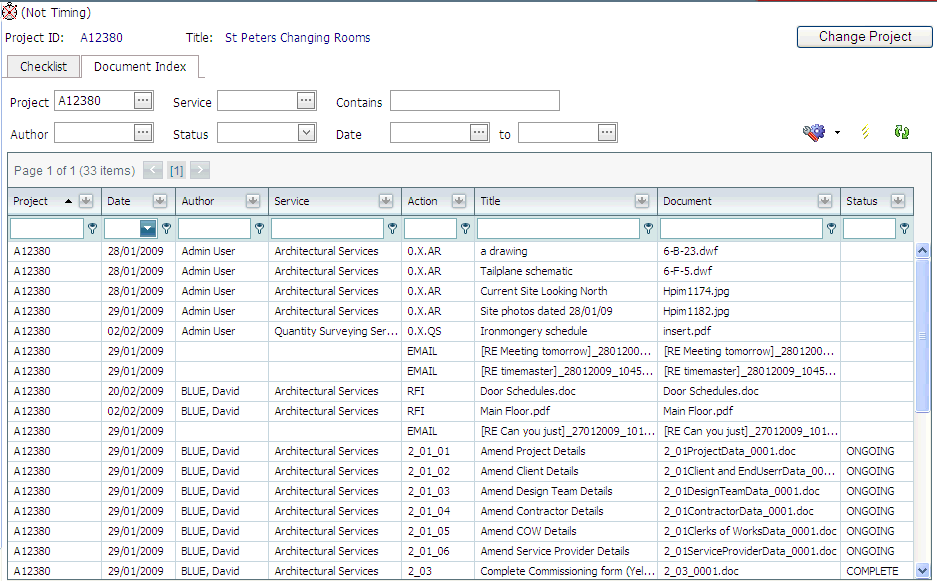
Double-clicking on a file will provide a file download dialog so you can either:
•Open the file for viewing
•Download a copy of the file into a location of your choice
If the file is opened for viewing it is copied to your temporary internet files folder first.