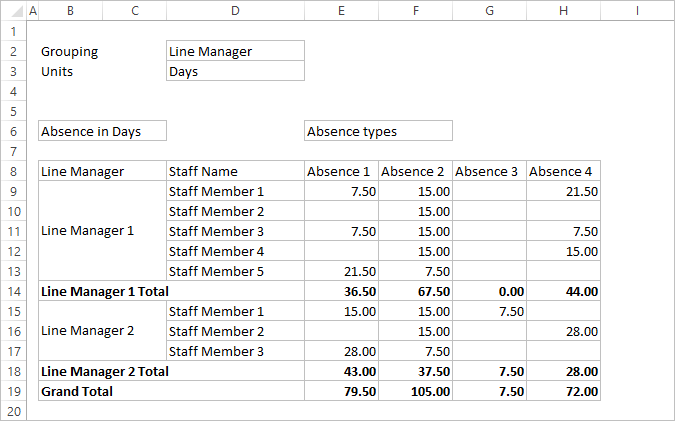Absence Summary Report
|
Navigation: |
Reports > Staff Reports > Annual Summary Report. |
Access Right: |
Reports > Staff Enquiries > Absence Summary Reports |
Purpose
The Absence Summary Report shows a summary of absences by staff member within the dates specified.
|
Operation
The report is a cross tab type of report showing staff down the left hand rows, absence types in the top columns and the total number of hours or days incurred. An outer grouping is available as a user-selected major grouping. Within each grouping are listed all staff members who have incurred absences, with the absence types shown as column headings.
Clicking on the staff name provides a drill-down showing the detailed list of absences which make up the totals shown in the summary report.
The User defined grouping forms an outer row in the report.
|
Sample Report