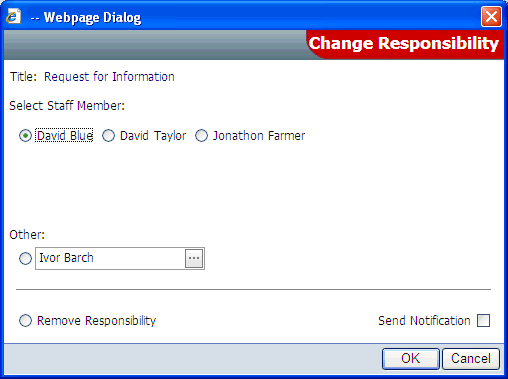Change Action Responsibility
![]()
To change the responsibility of an action without changing its service, select the Change Responsibility (shown above) option from the right-click menu.
Purpose
This option changes the person responsible for the action.
Normally, responsibility for an action is linked to a project or service leader or deputy, and changing the service for an action changes the person responsible. However, this option allows you to change the person responsible to a person other than the project/service leader.
Operation
The Change Responsibility window shows a list of all project and service leaders involved in the project.
If the responsibility is to be changed to one of the listed staff members, then check the staff member to transfer responsibility to.
If the new person responsible is not one of the listed ones, then select the new person using the staff browse under the Other option.
To remove the responsibility, check the remove option.
Checking the Send Notification checkbox will provide a second notification window allowing an email notification to be sent.
For more information on sending notifications, see the Send Notification topic.