Editing Time-charged WIP
Navigation: |
WIP Detail > Grid Edit |
Access Right: |
Invoicing > WIP List |
Purpose
The Edit Timecharge WIP page allows you to edit the amount to be charges. Amounts may be deferred, decreased (written off), or increased (written up) to get the value you require. The edit option leads you through a series of pages, each one containing more information than the one before. At each stage you may write off or defer in bulk, until finally drilling down to the individual timesheet lines.
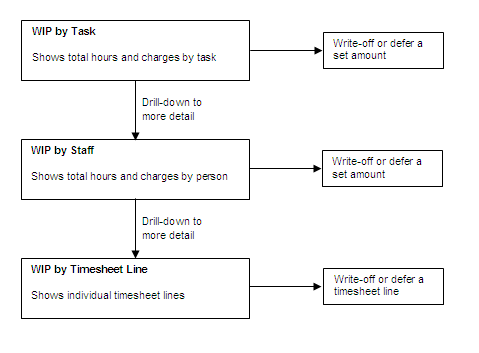
Page |
Available Functions |
|
WIP Detail |
This page shows the total hours and charges for the selected task. From here you can edit the charges in bulk:
|
|
Write-off set amount: |
Allows you to write of a set amount without having to drill down to write off individual timesheet lines. For example, if the total for the task was £8,716.50 and you wanted to invoice a round £8,000, you could enter the £8,000 amount to be invoiced and the system would write off £716.50. The lines are written off in reverse date order. That is; the earliest time is invoiced and the later time is written off. If you need to be more specific on whose time is to be written off you would drill down to the staff totals to choose which staff time to write off.
|
|
Defer a set amount: |
This allows you to defer a set amount without having to drill down to defer individual timesheet lines. It works the same as the above write-off action except it defers rather than writes off time.
|
|
Drill down to staff totals |
This option drill down to a page showing total time and charges by employee, in order to choose the employee whose time is written off or deferred.
|
|
Time-Charge WIP By Staff |
This page shows the total hours and charges for each employee for the selected task. From here you can edit the charges in bulk for a selected person:
|
|
Write-off set amount: |
Allows you to write of a set amount for an individual employee without having to drill down to individual timesheet lines. It works in exactly the same way as the task totals but just for the selected employee. The lines are written off in reverse date order. That is; the earliest time is invoiced and the later time is written off. If you need to be more specific on whose time is to be written off you would drill down to the staff totals to choose which staff time to write off.
|
|
Defer a set amount: |
This allows you to defer a set amount for an individual employee without having to drill down to defer individual timesheet lines. It works the same as the above write-off action except it defers rather than writes off time.
|
|
Drill down to timesheet details |
This option drill down to a page showing individual timesheet lines along with any timesheet notes. This page allows you to choose which timesheet lines to write off or defer.
|
|
Time-Charge by Timesheet Line |
This page shows the individual timesheet lines which make up the WIP charges |
|
Write-off set amount |
Allows you to write off a set amount of the line |
|
Defer line |
Allows you to defer the whole line until the next invoice. Partial deferral is not possible at this detail level. |
|
Writing-Off
Writing off charges permanently reduces the amount to be charged, writing off the difference. Writing off affects employee utilisation as the hours written of are not chargeable. Note that this does not change the hours booked by the employee. Behind the scenes on the timesheet line, the hours booked and hours chargeable are held separately, with any difference between the two held in a written-off field. This way the written off values can be reported on.
Operation
The page below shows the most detail level – a list of individual timesheet lines which make up the value of WIP to be charged this period. There are similar, more summarised pages showing totals by task and by staff and these operate in exactly the same way as described here. To edit a line, double-click it, or click the edit icon in the first column.
A pop-up page allows the values to be changed. A similar pop-up page is available at each level within the time-charge WIP edit pages.
The edit options are:
Invoice the original WIP amount |
Invoice the original calculated WIP value |
Defer the amount, invoicing nothing this time |
Defer the timesheet line, withholding it from the invoice. |
Invoice a specific amount |
Edit the amount to be invoiced, either up or down. The difference is permanently written off. |