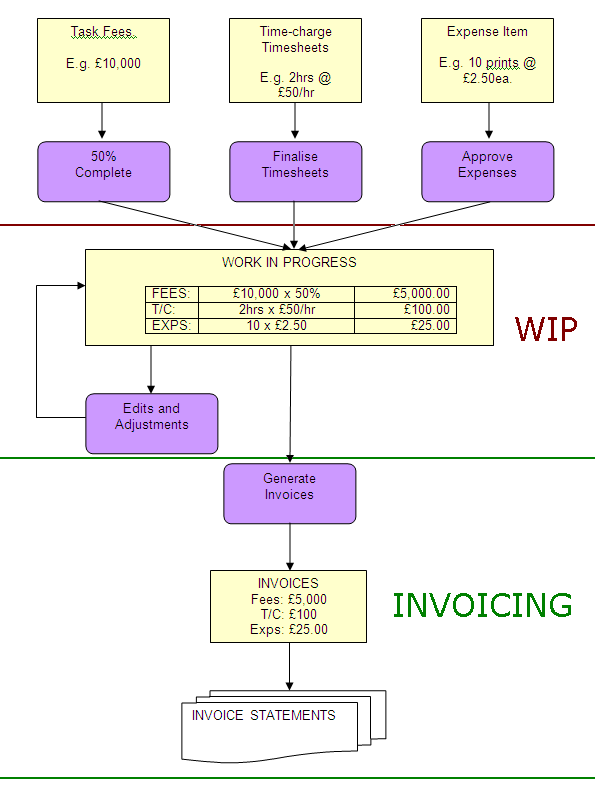Invoicing Overview
To access the invoicing functions within Timemaster, select the Invoicing top menu.
The invoicing module of Timemaster is an optional module which generates sales invoices from fixed fee, time, and expense information. Using a cut-off date such as the end of a calendar month, Timemaster provides a listing of all potential charges within a grid titled WIP List. Within the WIP List, charges may be written off or deferred prior to converting into an invoice. Once charges have been generated onto an invoice, the invoices may be viewed and reported on within the Invoice List.
The WIP and Invoicing functions for the web module are designed to allow project managers to view and (if they have sufficient access rights), edit potential charges and to annotate the invoice narrative or add instructions to finance.
To learn how to report on invoiced values, see the Invoicing Enquiry topic.