Login Groups - Messages Page
Purpose
This page shows a list of the notification messages that can be assigned to the Login Group.
Data Entry Reference
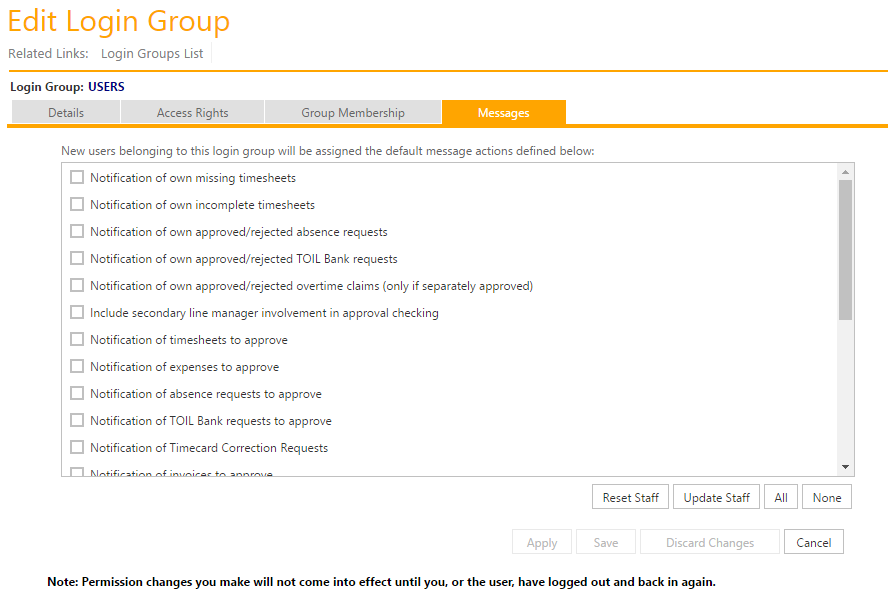
Additional Information
They will only appear automatically if the setting Refresh Statistics on Login is ticked on the Login Users - Details Page. If this option is not ticked users will need to click the Refresh button on their Home Page to show the messages. |
By default any changes to the Message list will only apply to NEW staff member which are have the Login Group added. It is therefore important to click the Update Staff button after making changes as this will update all the staff records who are associated to the login group.