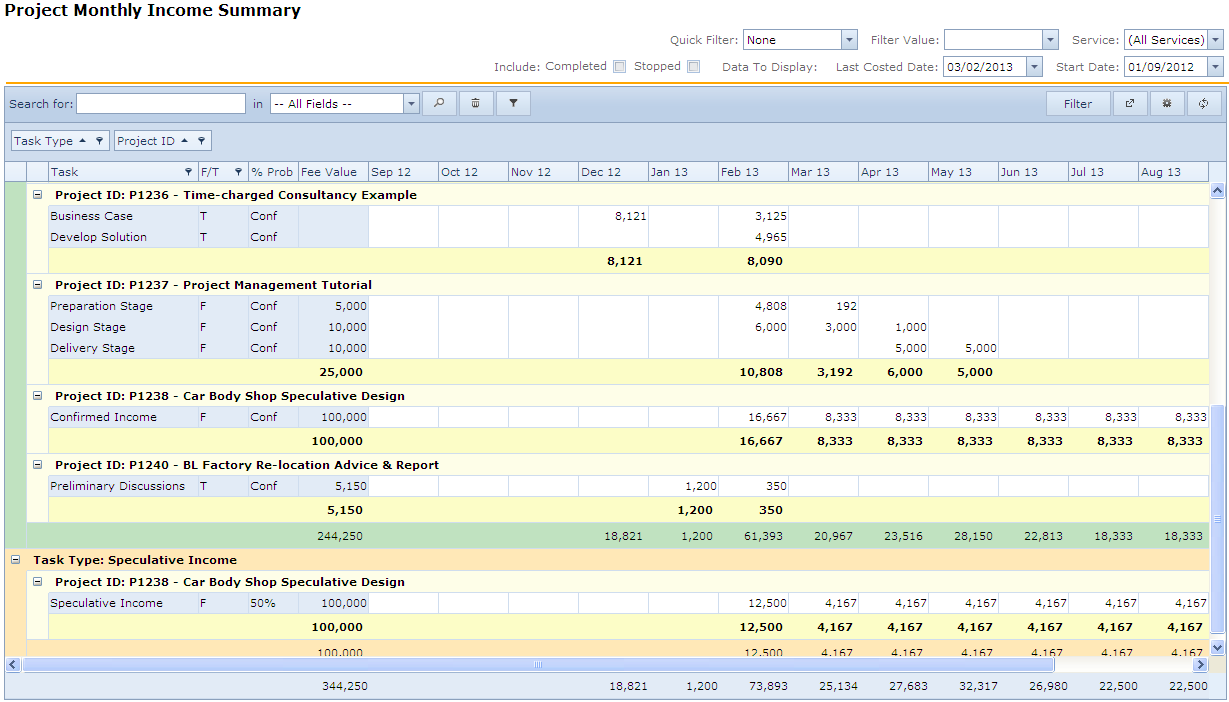Project Monthly Income Summary
Navigation: |
Reports > Project Reports > Project Monthly Income Summary |
Access Right: |
Project Related Functions > Project Views and Reports > Project Monthly Income Summary |
Purpose
The Project Monthly Income Report shows the historic and predicted monthly fee income for a range of projects, with sub-totals for overall confirmed and speculative income. Each project is split into tasks, showing the type of income defined as time-charge or fixed fee. As this report is designed to assist in assessing future income and therefore staffing levels, any income from expenses is excluded from the report.
A sample report is shown at the end of this help topic.
Additional Information
▪All expense values are excluded from the report. ▪ALL timesheet lines (inc. in-progress lines) are included; not just costed timesheet lines. ▪The report only reports on values after the Start Date. Any WIP before this date is omitted from the report. |
Operation
The report requires a start date and a last costed date.
The start date defines when the report is to start from, and the report shows a fixed 12 month span from the start date. The start date for the report defaults to the current financial year start, but may be changed before running the report.
The last costed date defines the point in time where a monthly figure is taken from the invoices submitted or the future predicted income from schedules and resource plans.
The logic for calculating income is the same as described for the Profitability Schedule.
At the end of the report, a stacked histogram shows the total income, sub-divided into confirmed and speculative.
Option |
Description |
Start Date |
The start month for the report |
Last Costed Date |
This date defines whether the monthly value is calculated from actual timesheets and invoices or from future predictions. For example, if the last costed date is 30/06/11, then June’s values will include invoiced income. Even if invoices have been generated for July they will not be included in the July figure – July will contain only the predicted income from fee schedules and resource plans. |
Quick Filter |
The quick filter allows you to quickly run the report for one client, project leader or any other item included in the quick filter drop down list. |
Service |
The enquiry can be run for all services or a selected service. |
Inc Completed and Stopped |
If unchecked (the default), the report will exclude complete or stopped projects
|
Within the report, confirmed income is shown first, followed by speculative income.
Each project is shown, split into the tasks which make up the project. Within a project, if some tasks are definite income and some are speculative, then the project would appear twice, with the relevant tasks appearing in each section depending on whether they are confirmed income or speculative.
Income is defined as speculative if the whole project or individual tasks are marked as speculative. Speculative tasks so marked also contain a percentage probability of the task going ahead, and any income shown in the speculative section is factored by the percentage probability.
For historic income, the invoice accounting date is used to identify the month the income is due, not the date paid.
Future income is calculated from:
▪Fixed fee schedules for fixed fee tasks
▪Resource plans for time-charged tasks that have been resourced
▪Any un-invoiced time up to the last costed date for time charged tasks with no resource plan or task dates assigned.
▪Straight line apportionment of income estimates or budgets if none of the above is available.
Sample Report