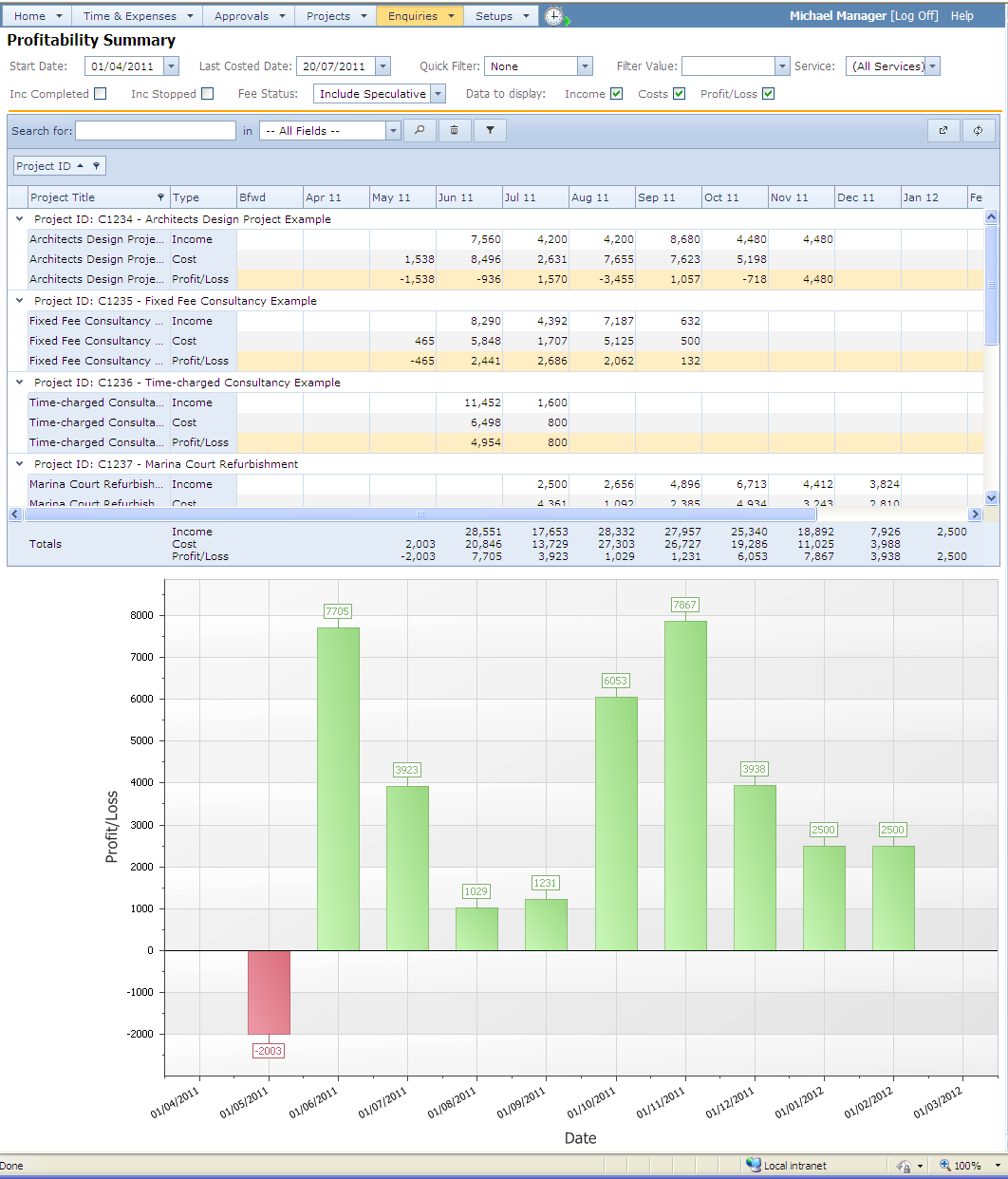Project Profitability By Month
To access the Project Profitability By Month, click the Project Profitability By Month option from the Enquiries Menu.
Location: |
Project Profitability By Month option from the Reports > Project Reports Menu.
|
Access Right: |
Project Profitability View in Web or Project Targeting View in Web |
Purpose
The Project Productivity By Month calculates the income, cost and profit or loss by month for a 12 month period. The enquiry contains one line for income, one for costs, and one for profit or loss.
A drill-down provides a link to the Project Profitability Schedule which shows the profit or loss in more detail.
The report can show just income, just costs, or both.
You must have the access right: Project Targeting View in Web or Project Profitability View in Web to view this report. If you do not have the Profitability View access right, then your report will show only the costs line.
A sample report is shown at the end of this help topic.
Operation
The report requires a start date and a last costed date.
The start date defines when the report is to start from, whereas the last costed date defines whether a monthly figure is taken from the actual costs or invoices submitted or the future predicted costs and income.
Double-clicking a line opens the Profitability Schedule for the selected project in a separate browser window.
You can suppress any of the income, costs or profit lines you don’t wish to see. That is, you can just run the report showing the profit lines without the income and cost make-up if you wish.
The logic for calculating costs and income is the same as described for the Profitability Schedule.
At the end of the report, a graph is built showing the monthly profit or loss.
Start Date |
The start month for the report |
||
Last Costed Date |
This date defines whether the monthly value is calculated from actual timesheets and invoices or from future predictions. For example, if the last costed date is 30/06/11, then June’s values will include timesheets, expenses and sales invoices. Even if timesheets were submitted for July they will not be included in the July figure – July will contain only the predicted costs.
|
||
Quick Filter |
The quick filter allows you to quickly run the report for one client, project leader or any other item included in the quick filter drop down list.
|
||
Service |
The enquiry can be run for all services or a selected service.
|
||
Inc Completed and Stopped |
If unchecked (the default), the report will exclude complete or stopped projects
|
||
Fee Status |
Confirmed Only – excludes speculative tasks Include Speculative – includes speculative tasks If speculative tasks are included then the percentage probability is used to factor the income and costs as follows: • Income is factored by the percentage probability for the task
|
||
Display |
Income, Costs, Profit Check the lines you wish to see on the report. If income and costs are checked, the profit is always shown in the totals so they can be plotted on the chart.
|
Sample Report