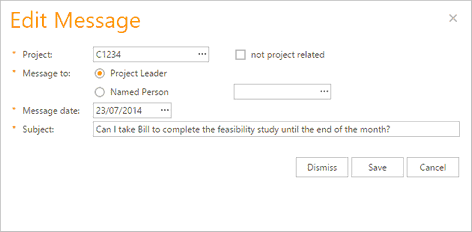Sending Messages to Other Users
Purpose
You can send messages to other users from your Home Page. These will appear in their message area along with all the other messages regarding approvals etc.
Operation
Click the New Message button in the top left corner of the Edit Messages widget.
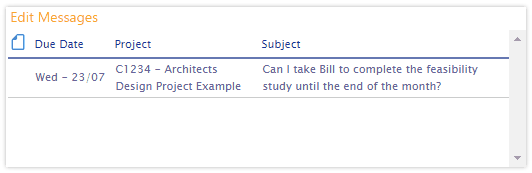
Two types of message can be sent;-
▪Project related – used to send a message to the project leader
▪Non project related – used to send a message to a specific person