Starting Timemaster Web
Use the address bar to enter the URL of the Timemaster Web Login Page, you may want to add this to your inter browsers favourites.
Internet Explorer Method |
Select Favourites > Add to Favourites… from the top menu. |
Or this may be available as a link from your organisation intranet page, once Timemaster has loaded, the following login screen will appear:
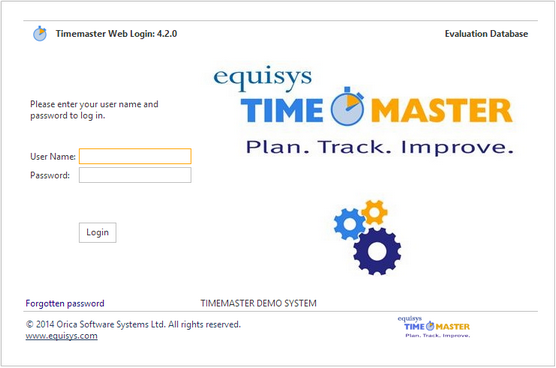
Type your Login name into the User Name box as shown above, and then enter your password box and enter your password. The password is case sensitive, this password can be changed which will be covered later.
Once the login name and the password have been entered, click on the Login button. Assuming the user name and password are correct, the main Timemaster menu screen will appear after a few seconds.
If you are a workflow user, an additional checkbox will be shown: Check if you are outside your company network. Check this box if you are accessing the workflow module whilst not connected to your company network. If this is checked, Timemaster will use the SQL Server to access the documents stored on the network.
If you have forgotten your password, click the forgotten password link.