Who's In
![]()
To access to Who’s In window, click the Whos In menu option.
Access Right: |
Whos In/Out |
Purpose
The Who’s In screen shows an overview of the attendance / absence at the current time. It can be quickly ascertained from this screen who is on leave at the moment, who is in the office and who is currently out at lunch or not signed in yet.
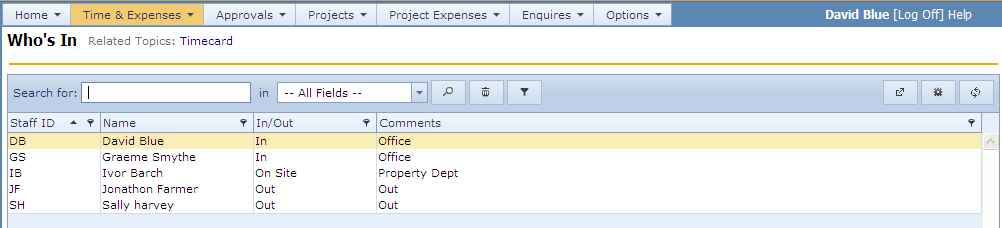
All forms of absence are shown here, including staff booked as home working.
Click to learn about customising grids.