Wild Card Selections
Purpose
The purpose of this topic is to explain how to use "wild card" characters to filter for more generic results.
The use of the wild card can be used with the on screen filtering (example below) or in the filter grids.
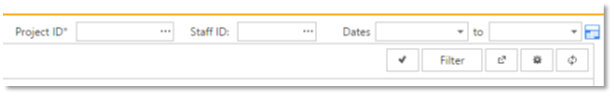
On screen filtering Wild card searches are available when the caption ends in an asterisk: In the screenshot above only the Project ID allows wild card characters, the Staff ID provides an equals operation.
Filter grids When using the wild card character on the filter grids the condition MUST be changed from 'equals' to 'like'. |
Operation
Sample Timesheet Dataset
Rec No |
Date |
Staff ID |
Project ID |
Client Code |
Hours |
Recharge Cost |
|---|---|---|---|---|---|---|
1 |
01/01/2014 |
MM |
C1234 |
BL |
7.5 |
112.5 |
2 |
02/01/2014 |
MM |
C1234 |
BL |
7.5 |
112.5 |
3 |
03/01/2014 |
MM |
C1240 |
Lotus |
8 |
120 |
4 |
01/01/2014 |
SP |
C1244 |
Lotus |
7.5 |
75 |
5 |
02/01/2014 |
SP |
C1244 |
Lotus |
7.5 |
75 |
6 |
03/01/2014 |
SP |
C1344 |
Lotus |
8 |
80 |
7 |
03/01/2014 |
AB |
C1344 |
Lotus |
6 |
30 |
In most grids and reports, a number of quick selections are provided. These are selections that can be quickly entered and applied without having to open the more complex filter options.
Some of these will provide equal operations, that is Staff ID = "xyz", or Projectid = "xyz"
Some will provide wild card operations, which allows you to do a string contains, or beginning with selection.
The wild card supported is: % (the percentage symbol).
So, if we look specifically at the Project ID in the sample dataset above.
Wild card text |
What your asking |
Results |
|---|---|---|
C13% |
Return all records starting with 'C13' |
C1344 |
%4 |
Return all records ending with '4' |
C1234, C1244, C1344 |
C12%4 |
Return all records starting with 'C12' and ending in '4' |
C1234 and C1244 |
Related Topics