Approve Project Estimate
Once a quote has been entered and adjusted it can be approved and a snap shot of it placed in the revision history.
To approve the quote click the Approve button at the bottom of the Project Estimates.This will bring up the following pop-up.
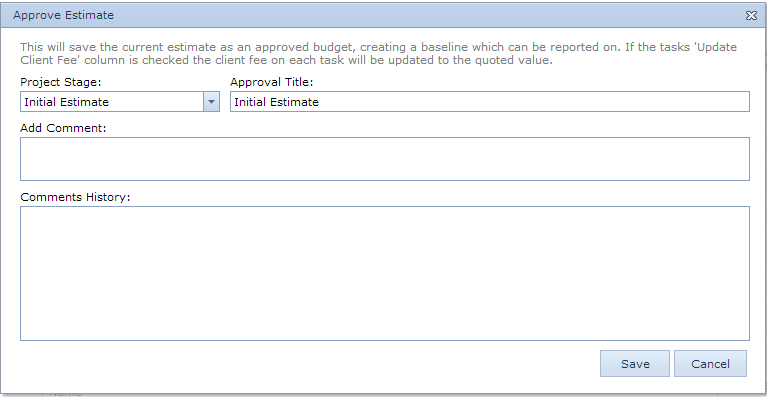
Project Stage |
Select a project stage to report the total quoted value against. See the Project Values section for a better understanding of this function. |
Approval Title |
Enter a title for this approved quote. This title will appear in the revisions drop down box at the top of the project estimating screen. |
Add Comment |
Add a new comment against this approved estimate. This will appear in the comments history on subsequent quote revision approvals. |
Comments History |
Shows a list of all approval comments in newest first order. |
Click the Save button to commit the approval or the cancel button to close the Approve Estimate pop-up.