Home Working
Navigation: |
Time & Expenses > My Absence Requests Absence Chart > Clicking the staff member's name from within the grid. |
Access Rights: |
Absence Procedures > Absence Requests |
Purpose
Your systems administrator may have configured your system to include "Work at home" requests.
If so, then these may be requested in the same way as normal absence requests. If these have not been configured, then you will not be able to use this part of the system.
Requests for working from home are a method a requesting and obtaining approval for home working. The advantage of this system over an informal system is that the request may appear in the absence chart, and will also appear in the Who's In window, thereby letting the rest of the project team know where you are.
Operation
When completing a work from home request, you should fill your contact detail in the notes. This will be displayed in the Who’s In window.
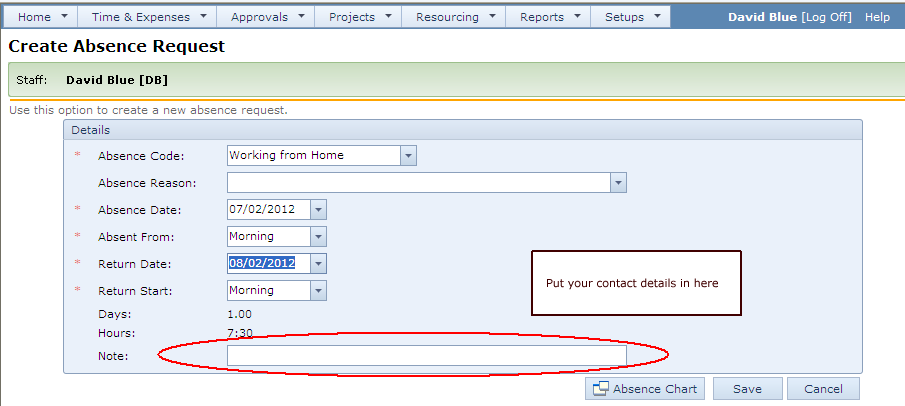
After returning to work you should fill your attendance time in the normal way.
Home working is highlighted on the timecard in blue.