Login Groups - Access Rights Page
Purpose
Access Rights are used to restrict access from performing certain functions within Timemaster.
Data Entry Reference
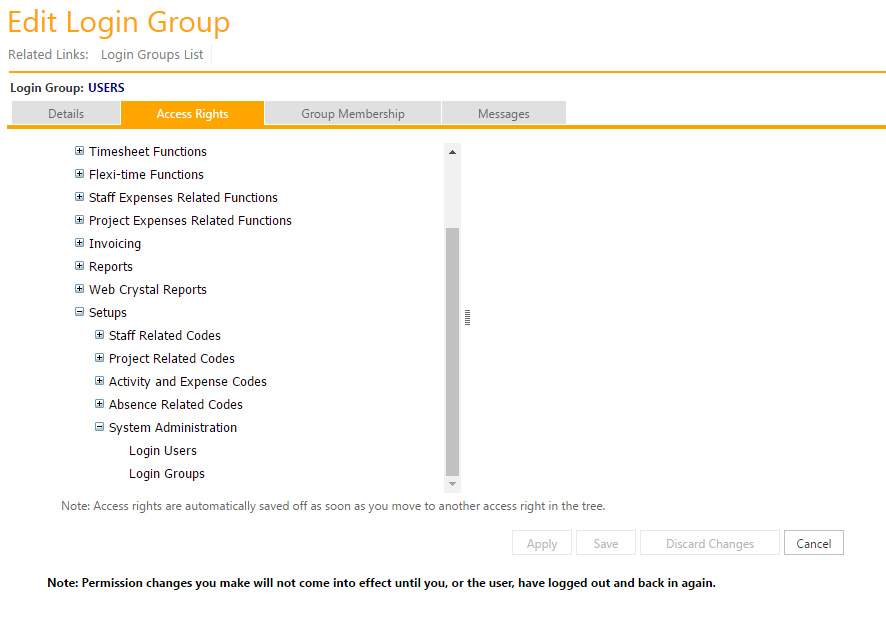
Additional Information
The Access Rights tabbed page shows an outline of the Timemaster menu system and its options. Expand or collapse each menu option by either double clicking its icon or clicking the plus sign to the left.
Some options require only an Access right, others require View and Edit rights, and these are described below.
Staff Related Permissions:
As well as View and Edit rights, staff related permissions can also be defined by the staff depending on the role the staff member takes within the organisation. The following options can be defined:
Report Group |
Report Group is the resource groups the login user is restricted to on the Resource Group Selections page of their login user record.
|
|
Line Manager |
Line manager provides access to the function for staff against whom the login user is a line manager (any one of the multiple line managers) |
|
Own Record |
This provides access to the function for the login user’s own record only. A good example is the timesheet entry. Line Managers may be granted view access to all timesheets belonging to their staff but only edit access to their own. |
Project Related Permissions:
Permissions that are project related may have additional parameters to limit the projects to which the access rights apply as detailed below:
My project set |
My project set is the set of projects in which you have an involvement by virtue of your service involvement or staff allocation. For example, if you are an Architect in a multi-discipline department comprising of Architects and Engineers, then your project set would include any project in which the Architects service was involved and exclude any engineering projects which did not have an Architect service involvement. It would also exclude any projects open to Architects on which your staff record has been specifically excluded. |
As Project Leader |
Any project against which you are the project leader (identified on the first page of the project maintenance window) |
As Service Leader |
Any service against which you are the service leader (identified on the services page of the project maintenance window) |
As Task Leader |
Any task against which you are the task leader (identified on the first page of the task maintenance window) |
A good example of the above combination is the facility to allocate view access to project details by My Project Set, but to provide edit access to projects by Project Leader.
Related Topics