My Diary - Setting a reminder
Purpose
Reminders are used to remind the user of an up and coming event. They can also be used to determine when the staff member is going to be out of the office. They can be private (only in their own Diary) or also appear on the Team Diary.
Setting an out of office diary entry works in exactly the same way.
Operational
A reminder can be set from either within the Home Page or via My Diary.
For this example we are going to create a reminder from My Diary however the same principle applies on the Home Page.
1.Click the ![]() and select New Reminder (or Out Of office)
and select New Reminder (or Out Of office)
2.The following window is displayed;
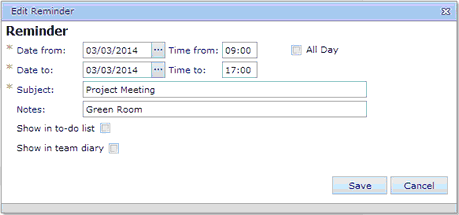
3.Enter the details for the reminder
4.Click the OK button
NOTE: If you select the option to ‘show in to-do list’ the reminder will appear in the to-do list on the users Home Page When an "out of office" reminder is set the user also can also enter their contact details. This is useful for other team members as they instantly contact the staff member without having to look up their contact details |
The reminder will now be shown in the user’s diary.
To view the contents of an entry click on it. This expands the entry into a window where it can be edited or deleted.
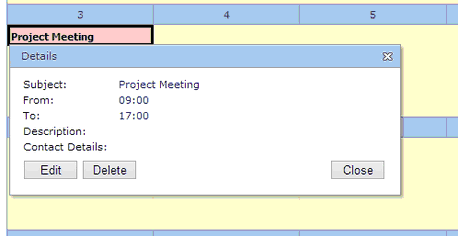
Related Topics