Resource Allocations
![]()
The Resource Allocations page cannot be loaded directly by clicking on the page header.
It must be accessed by either double-clicking a data item from the Resource Availability page or the Task Resources page, or by clicking through from your timesheet.
Note: This is only available if you have the Resourcing module registered
Purpose
The Resource Allocations page shows a detailed view of resource allocations for one selected person or role.
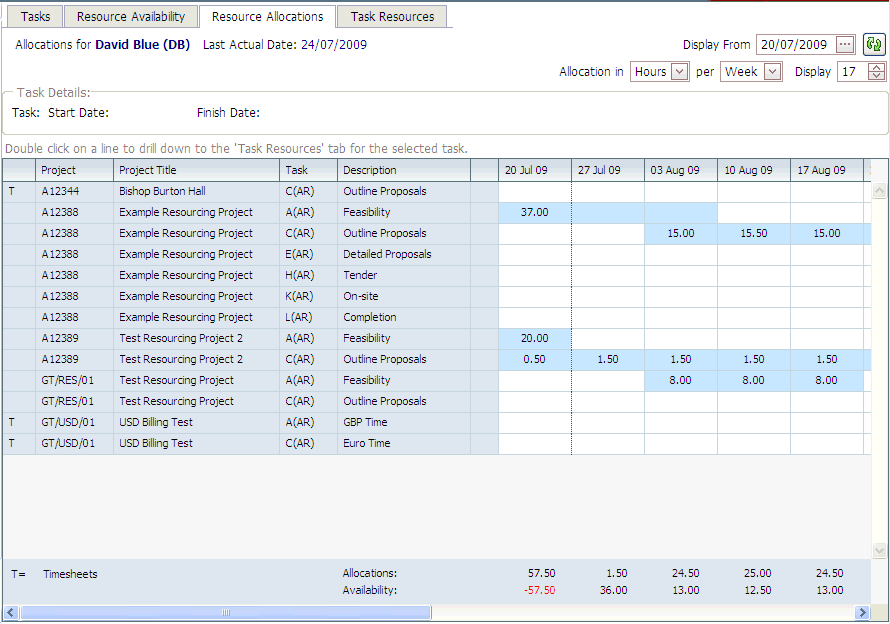
Operation
The Resource Allocations page is a read-only view of resource allocations for one person or role. The page must be initiated from one of the other resourcing views:
• By double-clicking from the Resource Availability page, or
| • | Select View Allocations menu option from a line in the Task Resources page |
The grid contains allocations for current tasks that occur within the display start and finish dates only. If a task had resource allocations and finished prior to the display start date, then the assignment will not be included. You would have to change the display dates, or change the task dates within the Tasks page in order to include the task.
• If a line is marked with a "T", then this indicates that the hours have been taken from timesheets, rather than the resource plan. This normally indicates that the project is an overhead, and hours against overhead projects (such as Annual Leave, Sick Leave etc.) are taken from timesheets rather than resource plans.
| • | Cells shaded blue indicate they are within the task start and finish dates. |
| • | Double-clicking within the Resource Allocations page loads the allocations for the selected task into the Task Resources page. |
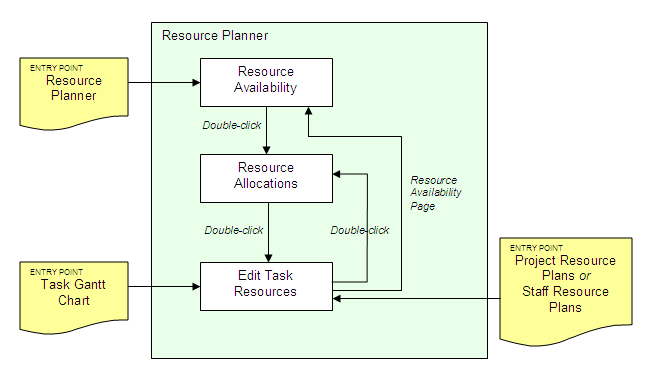
Related Topics