The Expense Lifecycle
Staff expenses go through several different stages in Timemaster.
The checking process is optional and will be configured by your system administrator.
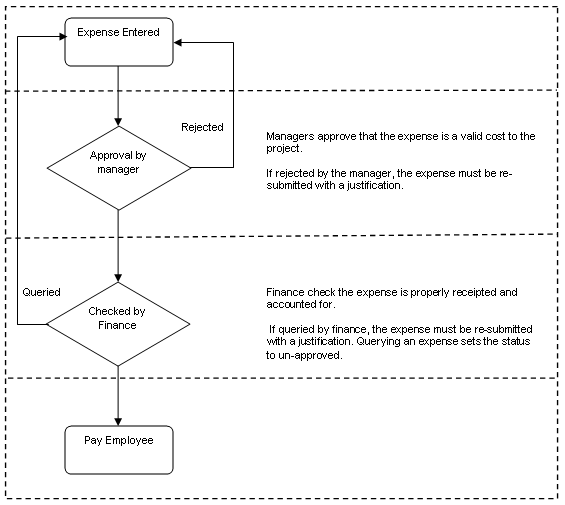
Approval is normally carried out by managers.
Checking is normally carried out by the finance team.
▪Rejecting a claim at approval stage sends the claim back to the employee who can either add a justification reason or withdraw it (by deleting)
▪Querying a claim at the checking stage sends the claim back to the approver or owner for justification. At the same time the approval status is reset back to entered. The employee may either re-submit adding a justification reason or withdraw it by deleting.
Related Topics
Flagging and Querying Expenses