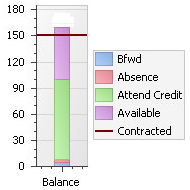Flexi Timecard
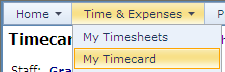
Select the My Timecard link from the main menu to go to the web timecard screen.
Access Right: |
Enter Timecards |
Purpose
A weekly view of your timecard is shown.
The flexi-time cards main function is to provide a break down of your attendance / absence totals and provide you with a means to track your flexi balance. The timecard shows each start and finish time and expands in height as more start and finish times are entered.
The timecard summary view is shown below.
Depending on the system setup the timecard you see may have a slightly different configuration. The TOIL and Overtime buttons for example are optional and will depend on how your system administrator has configured the system.
NOTE: Timecards cannot be approved if there are outstanding Absence Requests or TOIL bank requests.
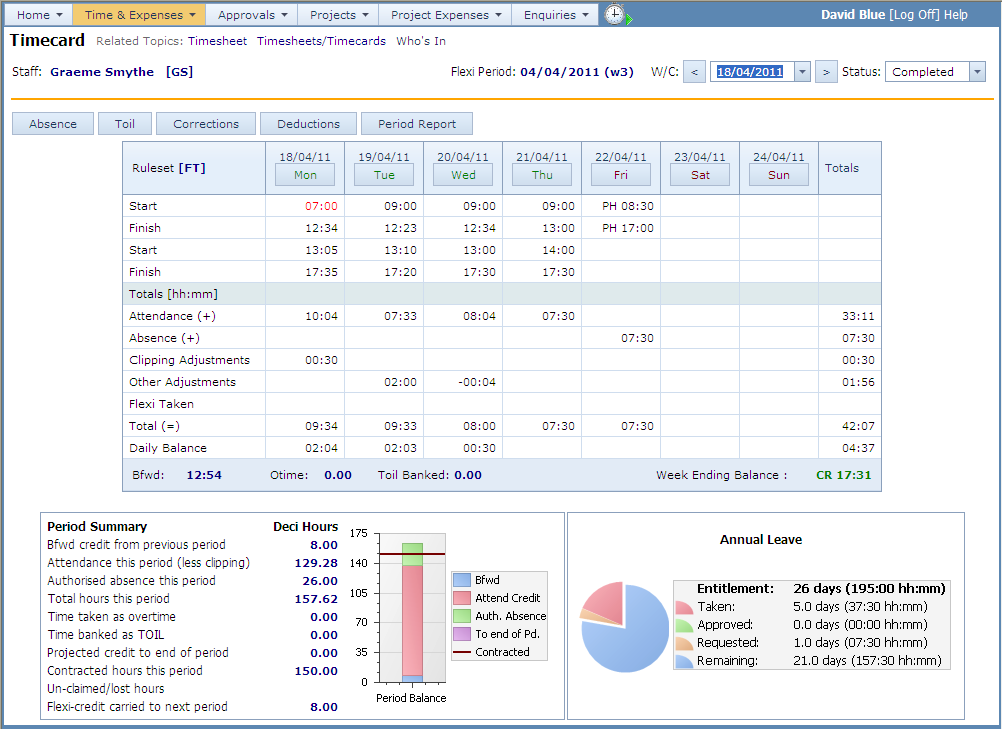
|
Displays the Absence Requests screen when users can make absence requests. See Absence Request for more details |
||||||||||
TOIL button |
This button will only become enabled if the user has TOIL Bank requests access rights and their Ruleset states that they can bank TOIL Displays the TOIL Bank Requests screen |
||||||||||
|
Displays the Flexi Corrections window. Corrections to attendance times may be made. Typically these will be to adjust swiped times for business absence. |
||||||||||
|
Displays Deductions Window. The Deductions Windows may be used to enter deductions (say for smoking breaks, or personal telephone calls) |
||||||||||
|
Displays the Period Report |
||||||||||
|
This button is only available to the approver. It is only shown if there are any attendance breaches on the timecard. The breaches are based around the ‘flexible times of work’ recorded on the staff member’s Ruleset.
So, if the staff member’s flexible start time is between 07:00 and 09:00 but the staff member attends at 09:10 a ‘late start’ breach will be recorded.
The following breaches are included;- • Late Start
The Flexi_CoreBreach.rpt report can be run to track all attendance breaches.
|
||||||||||
|
Allows the user to navigate though previous weeks. |
The main operations from this page are to enter attendance and absence.
• To record attendance, click the Day Headings ( 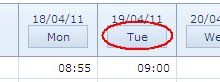 )
)
•• To record an bsence request, click the absence button ( ![]() )
)
•
Grid Description
Ruleset |
This is the users Ruleset which is active for the current week shown
|
||||
Start - Finish |
Depending on what layout the user have opted for will dictate how many start – finish rows there are showing on the grid. Commonly it is two starts and two finished. If there is an entry which violates the staff members Ruleset the entry will appear in red text. If the user hovers the mouse pointer over the Red text a tooltip will be shown giving details of the violation.
|
||||
Mon – Sun |
Clicking on any of the Day headings will display the Attendance Bookings window. The dates will be coloured as follows;- • Black – Defined in Ruleset as a normal working day
|
||||
Totals
|
The bottom part of the grid shows totals which are calculated against to give a daily balance. |
||||
Attendance |
Total attendance |
||||
Absence |
Total absence credits |
||||
Clipping Adjustments |
Total time clipped because of early starts/late finishes |
||||
Other Adjustments |
Time added or deducted from smoking breaks, minimum breaks, and lump sum adjustments |
||||
Flexi Taken |
Hours taken as flexi leave |
||||
Total |
Total credit |
||||
Daily Balance |
Balance over contracted hours |
||||
Weekly flexi Bfwd: |
This is the balance from the previous week in the period.
|
||||
Overtime |
Shows the number of units overtime worked in the period.
|
||||
TOIL |
Shows the amount of TOIL that has been banked.
|
||||
Week Ending Balance |
This will change depending on the week being viewed. If the week is an historic week, this will show the balance which is carried forward into the next week in the period. It will show in Red text if the staff member is in a negative balance or in green if in a positive/neutral balance. If the week is the current week it will show the balance up to yesterday If the week is the last week of the period, it will show the balance to the end of the period
|
||||
Period flexi bfwd |
An additional panel showing flexi brought forward and taken is shown only if the employee’s ruleset defines that flexi is taken from the amount brought forward from the previous period. (Effectively making the employee bank flexi at the end of the period).
|
||||
Flexi taken |
The amount of flexi taken
|
||||
Flexi Remaining |
The amount of flexi remaining to take.
|
||||
Period Summary |
A summary of the period’s attendance is shown. This view changes depending on whether flexi leave may be taken in the same period is has been earned, or whether the flexi balance brought forward can only be used to book flexi-leave from (ie. A form of banking flexi credits to be taken in the next period..
|
||||
|
View when flexi can be booked in the same period it is earned. |
||||
Balance from previous period |
The credit or debit brought forward from the previous period |
||||
Attendance credit this period |
The attendance credited to flexi this period. This excludes time which has been clipped due to early or late working |
||||
Absence |
Approved absence or absence not requiring approval(excluding flexi leave) |
||||
Anticipated Attendance |
The anticipated future attendance is the contracted hours for the future days until the end of the period. That is, assuming you work the allotted contracted hours for the remaining period. |
||||
Total Hours |
The addition of the above 3 items. |
||||
Contracted Hours |
Contracted hours for the period |
||||
Time banked as TOIL |
Time banked as TOIL in the period |
||||
Overtime |
Time taken as overtime either on the timesheet or through the flexi time overtime system this is dependent on staff overtime setting |
||||
Clipping Loss |
Time lost to clipping (early starts / late finish) that has not been reclaimed as overtime / toil. Note clipping can only be reclaimed as overtime / toil dependent on ruleset setting. |
||||
Period Deduction |
Deducting time at the end of the period is an optional setting and is only shown if activated. It allows for circumstances such as an employee has to earn a minimum number of hours before being credited with anything. For example, if less than 4 hours extra are worked, nothing is credited, if 5 hours extra are worked, then 12 hour is credited. |
||||
Flexi credit |
The flexi credit carried forward : Bfwd Credit + Attendance + Absence – Contracted Hours – Overtime – Banked TOIL – Clipping Loss - Period Deduction |
||||
Hours lost at period end |
If the flexi credit built up exceeds the maximum allowed to be carried between periods, this will contain the amount lost. If this is zero it is omitted to save space. |
||||
|
View when flexi-leave may only be taken from a previous period. In this view, the period totals are checked against the contracted hours in isolation from the brought forward credit, and the brought forward balance is added afterwards after deducting any flexi leave taken. |
||||
Attendance credit this period |
The attendance worked this period. This excludes time which has been clipped due to early or late working |
||||
Authorised Absence |
Approved absence or absence not requiring approval. Under the option of banking flexi, any flexi leave taken is added to this figure. |
||||
Anticipated Attendance |
The anticipated future attendance is the contracted hours for the future days until the end of the period. That is, assuming you work the allotted contracted hours for the remaining period. |
||||
Total Hours |
The addition of the above 3 items. |
||||
Contracted Hours |
Contracted hours for the period |
||||
Time banked as TOIL |
Time banked as TOIL in the period |
||||
Overtime |
Time taken as overtime on the timesheet |
||||
Period Deduction |
Deducting time at the end of the period is an optional setting and is only shown if activated. It allows for circumstances such as an employee has to earn a minimum number of hours before being credited with anything. For example, if less than 4 hours extra are worked, nothing is credited, if 5 hours extra are worked, then 12 hour is credited. |
||||
Balance brought forward |
The credit or debit brought forward from the previous period |
||||
Less flexi taken in period |
The flexi leave taken in the period |
||||
Brought forward balance |
Balance brought forward less flexi taken. |
||||
Hours lost at period end |
If the flexi credit built up exceeds the maximum allowed to be carried between periods, this will contain the amount lost. If this is zero it is omitted to save space. |
||||
Flexi credit |
The flexi credit carried forward : Attendance + Absence – Contracted Hours – Overtime – Banked TOIL – Period Deduction – Brought Fwd Balance – Flexi Taken |
||||
|
|
||||
Period Graph
|
A graph of predicted flexi balance is shown next to the period summary. This shows the predicted balance at the end of the period by taking attendance so far plus future contracted hours. That is, the predicted balance is the balance assuming you work all the contracted hours from now to the end of the period. Bfwd: Balance brought forward from previous period Absence: Approved absence Attend Credit: Attendance which has been credit to the flexi balance (ie after clipping). If the current week is shown then only attendance to yesterday is included in this figure. Attendance for the current day is included in the "To end of Pd" value. To end of Pd: Contracted hours for working days in the future up to the end of the period
|
||||
Annual Leave |
The annual leave pie chart is shown here for convenience, so you have all your attendance information in one place. |